Pitch Locator Pro TESTING Data
IN TESTING:
Pitch Location Grid in the At-Bats Tab allows Pitching Coaches to see:
-Outcome
-Pitch Type
-Pitch Sequence
-Pitch Location of all Hitters
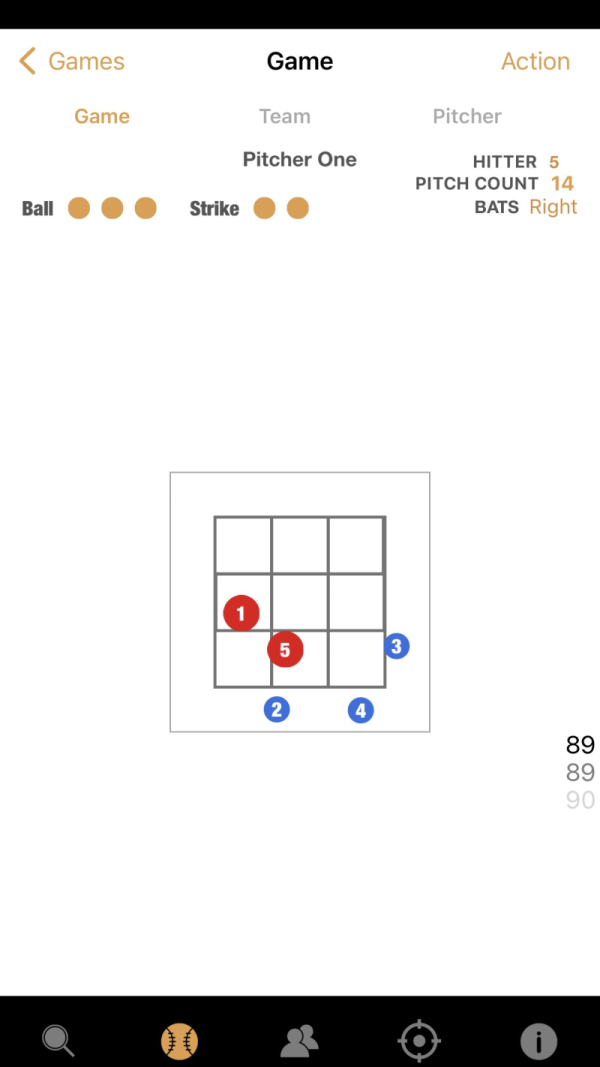
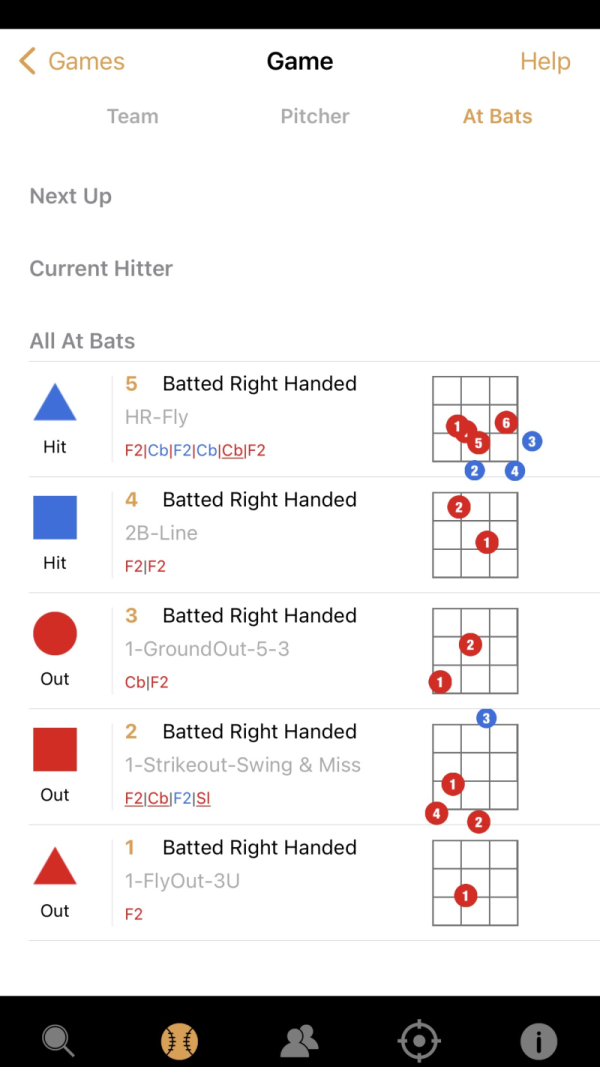
New:
A new Settings feature has been added to the app. You can now toggle Velocity on/off.
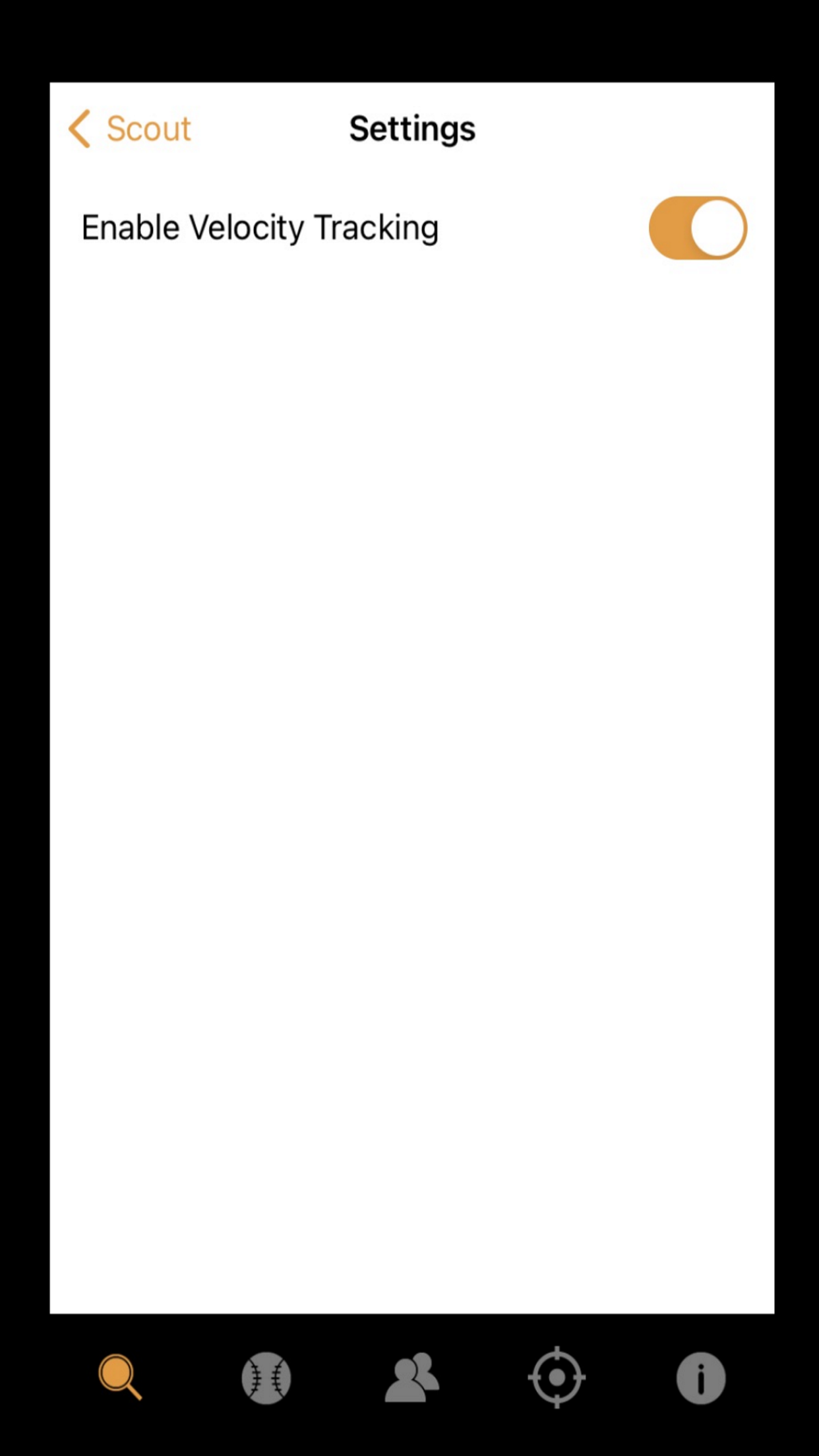
Selecting Velocity/New Grid with Velocity Tracking
Velocity can be input via pop up. Immediately after selecting Pitch Outcome, a 'Select Pitch Velocity' and number pad will pop up. Once the Velocity is input you can build your sequence of outs on the Spray Chart.
Velocity will be tracked just above the Pitch Count with the last 3 velocities present on the screen. The darkest number will be the most recent. Velo numbers will fade with each velocity added and will eventually disappear from your screen. Although only the last 3 velocities are visible, ALL velos will be included in the data export.
If you are NOT tracking velocity, simply tap zero (0) and 'Done' to move on to the Spray Chart. Tapping 'Cancel' will cancel the pitch.
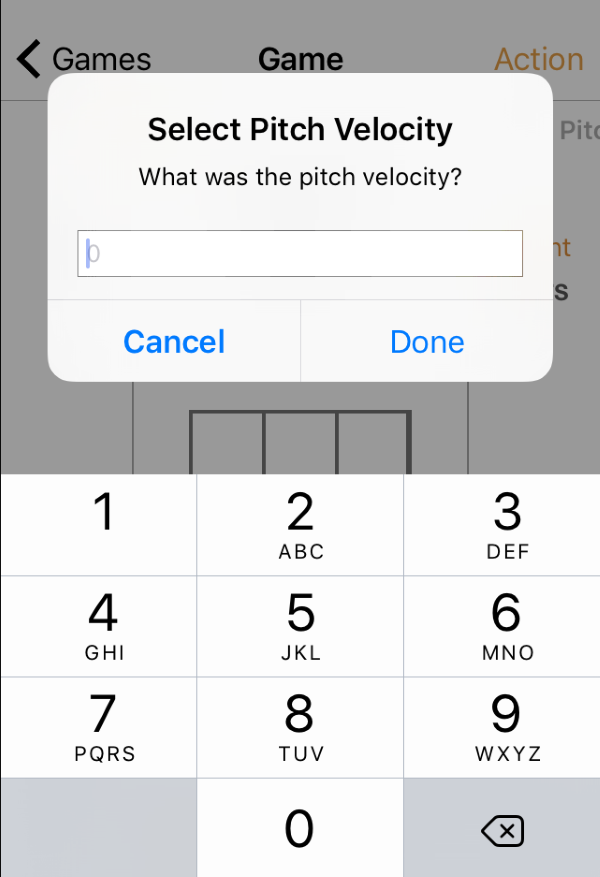
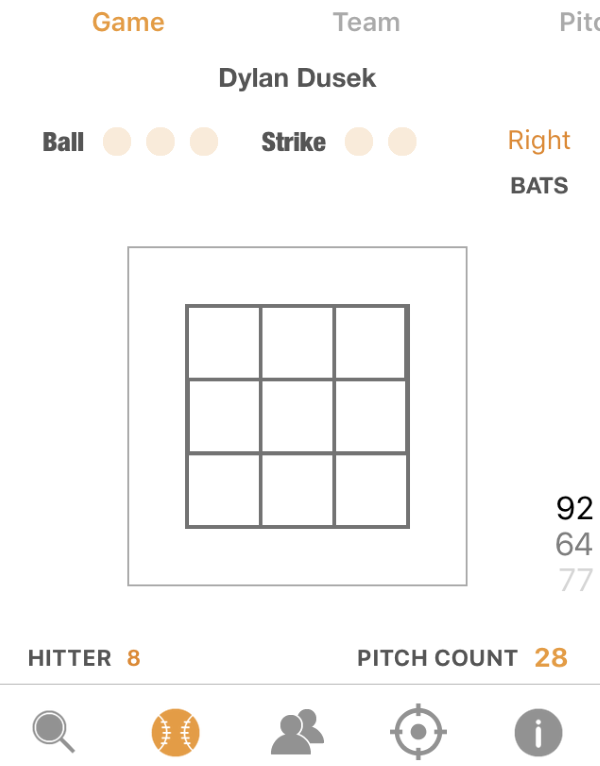
Interpreting Sequence from App to Export
Sequencing on the App will not change. However, because .csv exports do not support rich text formatting such as 'strikethroughs' and 'underlines', Swings and Misses as well as Foul Balls will be represented differently in the export.
Instead of the rich text, Swings & Misses will be represented by an -s, while Foul Balls will be represented by an -f.
EXAMPLES:
App Means Export
CB = Curveball Swing/Miss {CB-s}
FB2 = 2-Seam Fastball Fouled Off {FB2-f}
A slight differentiation in the representation of the Change-Up:
App = CH
Export = CU
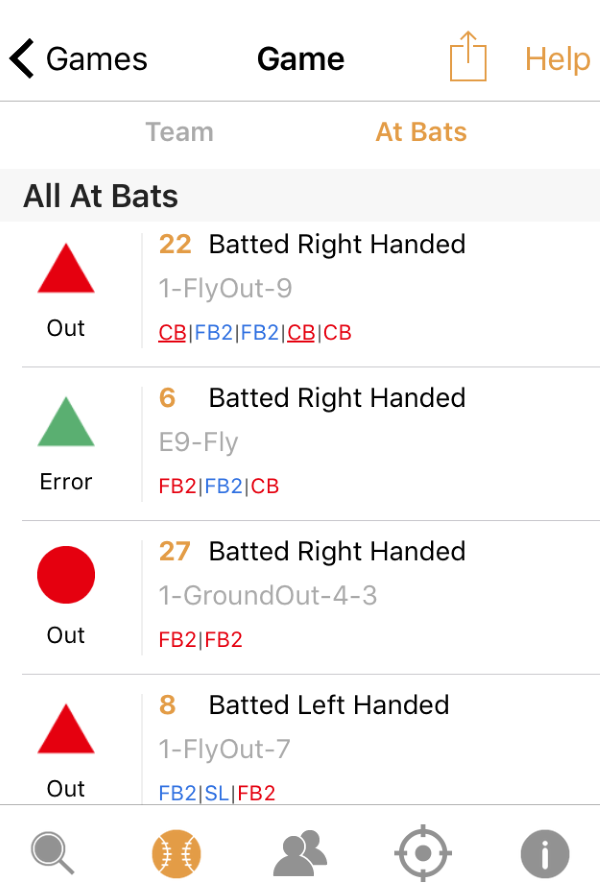
Export Test
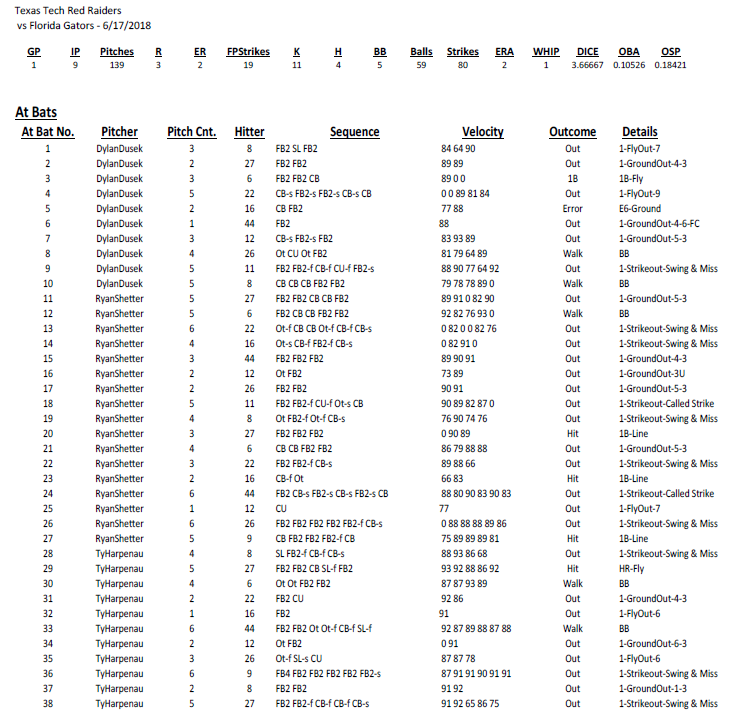
*Pitch Type/Velocity are NOT exact representations in this mock report and should not be construed as such. The above data is only an EXAMPLE reflecting the changes in our app.
QUESTIONS? COMMENTS? LET US KNOW WHAT YOU THINK!
WE'D LOVE TO HEAR FROM YOU!
Email: info@mygamegrade.com
2018 COLLEGE WORLD SERIES GM. 1 EXAMPLE
![]()